Finance Office
The Finance Office is open Mondays and Wednesdays from 8:15am until 2:00pm.
Our Finance Office accepts: Credit Card, Debit Card or Cash.
Payment Plans (PDF, 41 KB) can be organised with the school to assist families, please fill out the attached form and hand it into the Finance Office.
QParents
- QParents (this is the preferred method of payment) is an online portal that provides parents with secure access to the child's student details including making payments online. Please contact school for more information.
BPOINT
Parents/guardians are invited to make payments using BPOINT. BPOINT is a secure card payment collection portal provided by the Commonwealth Bank of Australia (CBA) and is the preferred method of payment.
Before making a payment through BPOINT, read the below:
Once you have read the above information, to make a BPOINT payment login.
Please note: As each student has a different unique link, separate payments need to be made for each student.
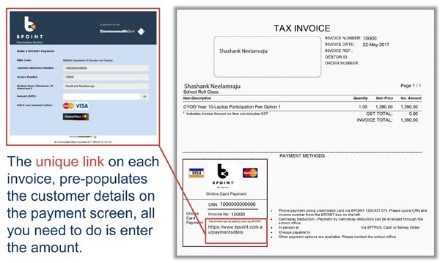
Internet Banking
Kindly contact the Finance Office to request the school’s bank account details for the purpose of making a direct deposit. When depositing funds into the school account, please ensure that the reference details are recorded as outlined below:
- Reference/Details: Please record both “Student/Family/Customer ID AND Reference/Item Code" in the reference/details section so that your payment can be recorded correctly.
Qkr!
- Qkr! By Mastercard is a secure and easy way to pay for school accounts from your phone at a time and place that suits you.
- Download Qkr! On your Android phone or iPhone, register your Country of Residence, find our school and register your children.
- For those without access to a smart phone, a web-based version of Qkr is available at: https://qkr-store.qkrschool.com/store